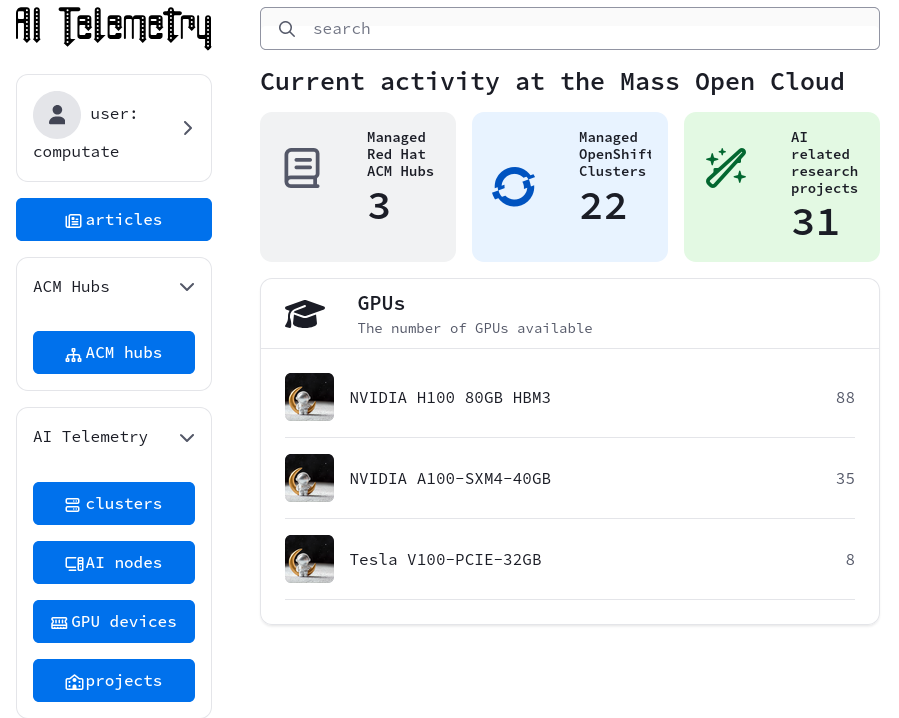
Deploy AI Telemetry on OpenShift Local
How to get started for free with OpenShift Local and deploying the AI Telemetry platform with GitOps.
This costs
Use our AI Telemetry platform built with sovereign AI open source tools built with zero-trust fine-grained access control at the admin, hub, cluster, and project level. You can get started for free!
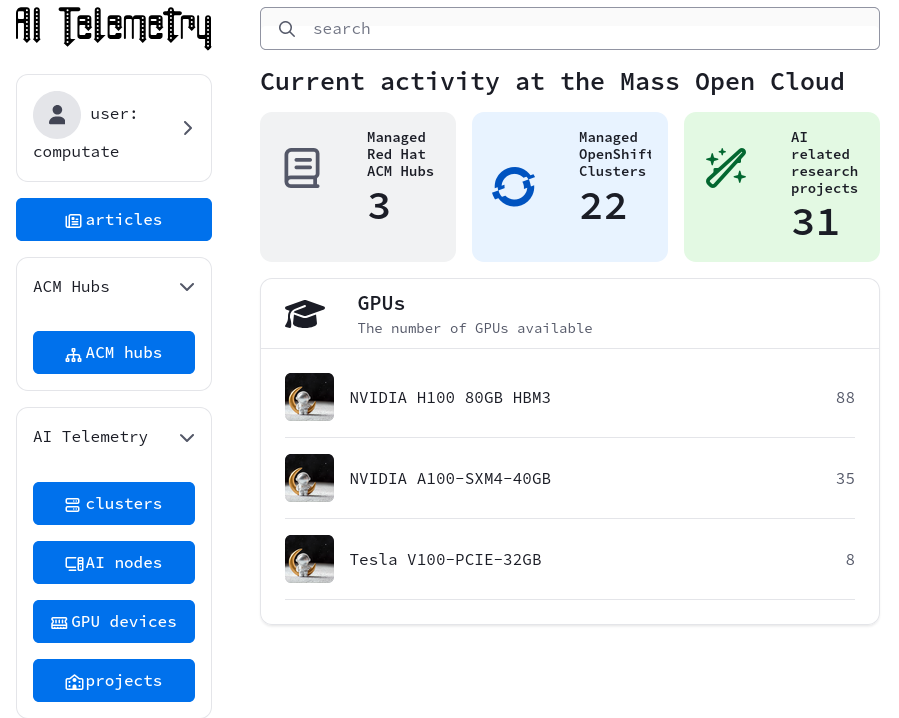
Use cases:
Data center administrators are granted access to see metrics across multiple Red Hat Advanced Cluster Management hubs, managed OpenShift clusters, and OpenShift projects.
Cluster owners are granted access to each of their clusters individually, but observable together in one dashboard.
OpenShift users with project role bindings can view all their project metrics in one dashboard, and each project is also observable individually.
Custom integrations in the Mass Open Cloud are also being developed for observing OpenStack bare metal nodes, and OpenShift Virtualization virtual machines.
Permissions, policies, scopes, groups, and resources in AI Telemetry are handled with Single Sign-On standards with Keycloak Authorization Services for strict zero-trust access control to metrics.
Things you'll learn:
- How to deploy the AI Telemetry platform on OpenShift Local on your own computer.
- Set up Hashicorp Vault secrets for AI Telemetry with PushSecrets and ExternalSecrets.
- Deploy a Prometheus Keycloak Proxy providing strict zero-trust access control to metrics.
- Integrate the Prometheus Keycloak Proxy with AI Telemetry and Keycloak Single Sign-On for seamless and secure metrics dashboards per user.
- Run Kubernetes Jobs to configure the database, configure Keycloak Realms and Clients, and configure all the secrets automatically.
- Set up role bindings between service accounts and secrets.
The Deploy AI Telemetry on OpenShift Local runs on a Microsoft Windows 11 Professional computer, or Linux x86_64 computer. Supported operating systems and Linux distributions include:
Other Linux distros may also be supported
Unfortunately, MacOS is not supported with OpenShift Local since MacOS became ARM64 architecture.
If you are purchasing a laptop or desktop computer, I would suggest the following specs:
- At least 64 GiB RAM. Laptops with at least 64 GiB RAM have enough to run OpenShift Local and Spine Programming microservices.
- At least 12 CPUs. Laptops with at least 12 CPUs have enough to run OpenShift Local and Spine Programming microservices.
- At least 500 GiB solid state drive (SSD) storage. 1 TiB is enough storage for most developer's applications and documents.
- No GPUs are required for Spine Programming.
Get your questions answered. The webinars will occur live most weekdays.
Learn with the computate.org open source community as we build the platform together.
To purchase the Deploy AI Telemetry on OpenShift Local, you simply log into our secure payment pages with your GitHub account. We use GitHub to grant you access to the course as a private repository on GitHub.
After you log into GitHub, there will be a button sending you to authorize.net to purchase the Deploy AI Telemetry on OpenShift Local securely.
We don't collect your personal information other than your GitHub account information, to grant you access to the private GitHub repositories. We don't have any analytics configured on this site. We don't sell your data to anyone. The very little information about your GitHub account username, first name, last name, and email is secure.
The only cookies used are for single sign-on session IDs before and after you log in (sessionIdBefore, vertx-web.session, JSESSIONID, CSRF-Token, username), and remembering your site customization preferences so you can choose between dark theme or light theme and other visual preferences across the whole site (SITE_FONT_SIZE, SITE_THEME, WEB_COMPONENTS_THEME).
Paying for this course will directly benefit the Deploy AI Telemetry on OpenShift Local community without overhead — creating software developer jobs, paying for cloud compute costs, training events, and open source conferences in the future.
Because Computate LLC is located in the state of Utah, USA, Customers who also live in Utah are required to pay the 7.25% sales tax rate. To purchase the Deploy AI Telemetry on OpenShift Local, please select whether you live in Utah, or not.
Click the right button below to purchase the Deploy AI Telemetry on OpenShift Local.
You will only pay